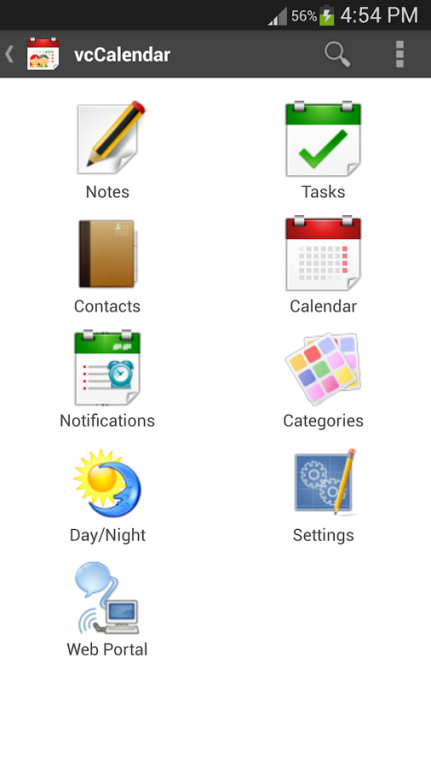vcCalendarLite 9.5.3.425
Free Version
Publisher Description
This is a FREE app with Ad in the App. There is NO TIME LIMITE for the trial.
If you like it, please purchase the vcCalendar full version from Market. The full version doesn't have Ad.
vcCalendar allows for secure storage of important events, notes, tasks and contacts. vcCalendar is a complete calendar application that links your daily business activities with people, notes, tasks and events.
Data is stored in separated database. It provides the industry-proven data AES encryption feature to better protect the information on your device.
For details:
Pleaes visit our blog and website:
http://www.vecal.biz/vccIndex.htm
http://vcorganizer.blogspot.com
http://facebook.com/VCOrganizer
Remark: vcCalendar and VCOrganizer have the same features except that vcCalendar doesn't sync with Outlook.
Features Highlight
===============
- Built-in Calendar App, Tasks App, Notes App, Contacts App
- Built-in Social Network which allows user to share their Notes, Tasks, Contacts and Events to other devices in secure channel.
- Sync Contacts and Events with Android Apps (you can select export/import of items by categories)
- SmartLinks links contacts, notes, tasks, events together
- Support Attachments for Notes, Tasks, Contacts and Events.
- Advanced reminder features such as Auto Snooze, Custom Voice reminder ..etc.
- Password and Pattern lock
- Universal Search
- Web Portal, access data from browser on your PC with WiFi
- AES Encryption
- Backup/Restore from internal SD card
- Notes/Tasks/Events/Contacts Widgets/Shortcuts
- Share data from/to other apps
For Calendar
- Day, Week, Month, List and Search Views
- Month View with full screen mode/half screen mode
- Swipe navigation from date to date, month to month, week to week
- Week start can be set to Sunday or Monday
- Copy/Paste event in Month/Week/Day views
- Create/edit recurring event (Daily/Weekly/Monthly/Yearly, no end date, end by occurrences, and end by date)
Occurs every 2 day(s) effective 27 Dec 2011 until 27 Dec 2012 from 10:00am to 11:00am
Occurs day 27 of every 2 month(s) effective 27 Dec 2011 until 27 Dec 2012 from 10:00am for 2 days
Occurs the third Tuesday of every 3 month(s) effective 27 Dec 2011 until 27 Dec 2012 from 10:00am to 11:00am
.....
- Categorize Events using colors
- Alarm notification
- Notification can be snooze from 5 mins to 2 weeks
- Filter events by category
- Priority (High, Medium, Low)
- Highlight searched keywords
- Event Widget
- Show events, task with due date, flagged contacts with reminder
- Create task/event
- Filter by category
- Show category color
- List/Month View Mode
For Contacts
- Sort/group by file as, first name, last name, company name, country
- Categorize contacts using colors
- Filter by category, favorite, flag
- Flag contacts with reminder
- Highlight searched keywords
- Widget
- Put individual contact in home screen
- Show category color
For Tasks
- Sort/group tasks by start date, due date, title, priority, due date without overdue
- Priority (High, Medium, Low)
- Categorize tasks using colors
- Alarm notification
- Notification can be snooze from 5 mins to 2 weeks
- Auto adjust due date or reminder when start date or due date is changed.
- Filter by category
- Start date and due date quick pick
- Create/edit recurring task (Daily/Weekly/Monthly/Yearly, regenerate new tasks after completion, etc.)
- Highlight searched keywords
- Widget
- Sort tasks by start date, due date, title, priority, due date without overdue
- Filter by category
- Complete tasks
- Create tasks
- Show category color
- Sync with Google Tasks on cloud if you have purchased vcTasks Premium Key
For Notes
- Sort/group by last modification time, title
- Categorize tasks using colors
- Filter by category
- Highlight searched keywords
- Notes Widgets
- Search/Replace/Highlight searched keywords.
About vcCalendarLite
vcCalendarLite is a free app for Android published in the Office Suites & Tools list of apps, part of Business.
The company that develops vcCalendarLite is Vecal Company. The latest version released by its developer is 9.5.3.425. This app was rated by 1 users of our site and has an average rating of 3.0.
To install vcCalendarLite on your Android device, just click the green Continue To App button above to start the installation process. The app is listed on our website since 2015-05-04 and was downloaded 15 times. We have already checked if the download link is safe, however for your own protection we recommend that you scan the downloaded app with your antivirus. Your antivirus may detect the vcCalendarLite as malware as malware if the download link to com.vecal.vccalendarlite is broken.
How to install vcCalendarLite on your Android device:
- Click on the Continue To App button on our website. This will redirect you to Google Play.
- Once the vcCalendarLite is shown in the Google Play listing of your Android device, you can start its download and installation. Tap on the Install button located below the search bar and to the right of the app icon.
- A pop-up window with the permissions required by vcCalendarLite will be shown. Click on Accept to continue the process.
- vcCalendarLite will be downloaded onto your device, displaying a progress. Once the download completes, the installation will start and you'll get a notification after the installation is finished.